Overview
This strategy involves the teacher or marker being informed via EASTS as soon as students have submitted work for specific assessment tasks. The perceived benefit of this approach is that academics can then avoid needing to periodically check their online ‘pigeon hole’ for submitted work and potentially improve time management by avoiding the cluster points characteristic of traditional marking.
Engagement
In the event that the teacher is notified quickly of a submission and acts on this with a rapid return of feedback, then the student could potentially feel more engaged in the subject.
In Practice
Subject
MGT220 eCommerce
Teaching Staff
Sam Parker
Motivation
To help speed up assessment processes by removing the digital ‘Pigeon hole’ which requires staff having to go and look to see if work is there to be marked. There were also benefits to marking as a result of progressive notification.
Implementation
EASTS automated notifications were used for specific assessments in MGT220. The teaching academic utilises the daily digest function within EASTS to be notified automatically when student work has been submitted - this then allows a more reflexive approach to marking, at the discretion of the academic. This is also supports a faster turnaround time (Rapid Return) of assessment tasks.
Guide
Markers may choose a number of email notification options for each assignment they mark to alert them of submitted files. The notification options are as follows:
On Submit Notification – sent upon successful submission by a student. The student’s submission details will be reflected in the email. Markers who have nominated on-submit notification emails for an assessment item will receive an email similar to the one below each time a student makes a submission for that item.
Subject: Student Assignment Submitted
This is an automatically generated email please do not reply to this email directly.
An Assignment has been received via the WEB.
The following details were recorded:
ID: 11402261
NAME: Student Name
TERM CODE: 201230
SUBJECT: ABC123
EMAIL ADDRESS: sname@postoffice.csu.edu.au
ASSIGN NO: 1
RECEIVED DATE: 28-APR-2012 2:55:10 PM
FILE: Assignment 1.docx
FILE ID: 1102791
Daily Notification – sent once a day showing all assignments submitted during the previous day (from 12:00am to 11:59pm).
Markers who have nominated daily notification emails for an assessment item will receive an email similar to the one below. It contains a daily digest of submissions made for that item.
Subject: Assignment Submissions Daily Notification
This is an automatically generated email please do not reply to this email directly.
201230 - ABC123 - WD - Essay - Due Date: 28-APR-2012
99917014 - Name, Student - version 1 - Receipt Date: 28-APR-2012 - file: 1102778ABC123Ass1.doc
201230 - ABC123 - WD - Essay - Due Date: 28-APR-2012
11402261 - Name, Student - version 2 - Receipt Date: 28-APR-2012 - file: 1102791Assessment 1.docx
201230 - ABC234 - BD - Assignment 2 - Due Date: 11-MAY-2012
99913861 - Name, Student - version 1 - Receipt Date: 28-APR-2012 - file: 1103017AnswerSheet.doc
- Once you have selected a term code and you’re on the assignment selection screen, the Notification link will be available at the top of the page.
- Click on the Notification link.
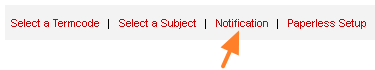
A new page will load listing all assignments for which you are a marker. - Check the box for each desired notification option for each assignment.
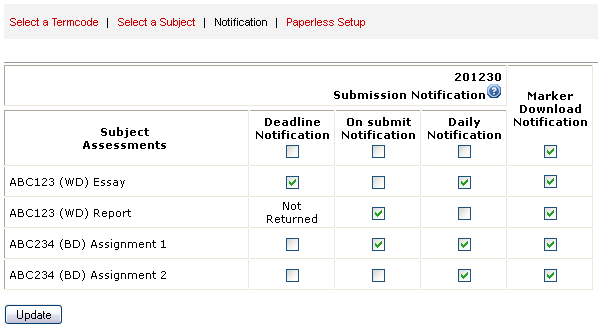
You can choose any combination of notifications. The upper-most checkbox in each column selects the entire column when checked. - Click the Update button to save your settings.
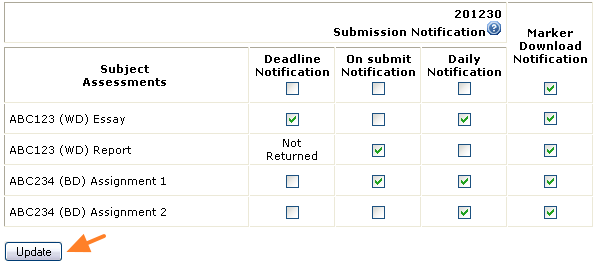
Tools
EASTS daily digest tool - Access the EASTS for Academics as outlined in the org site O-EASTS for academics for further information.
