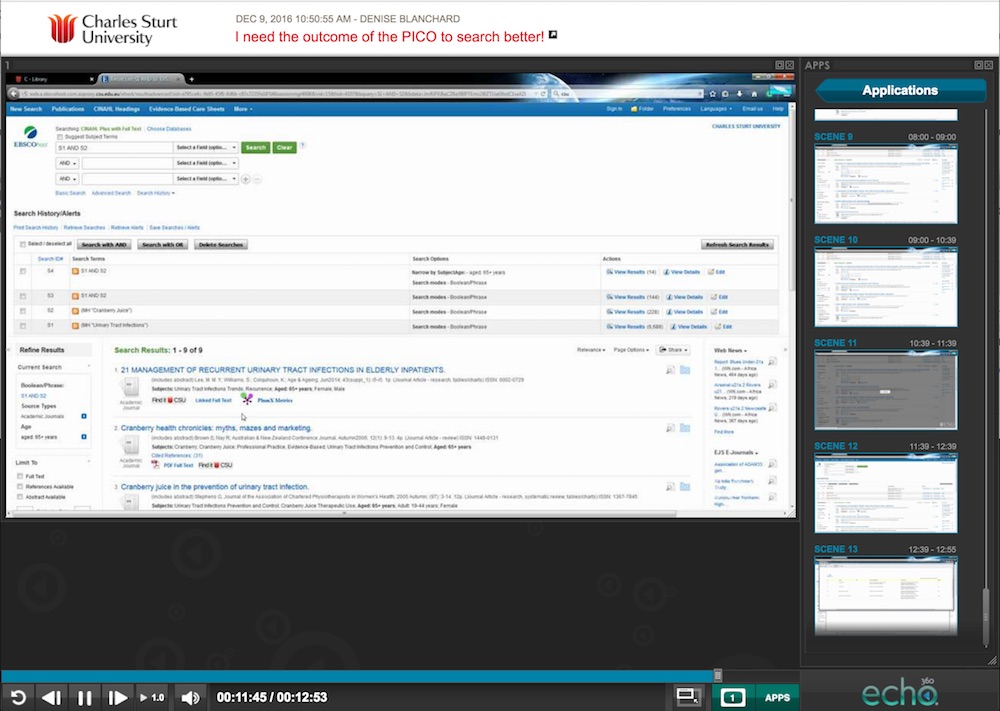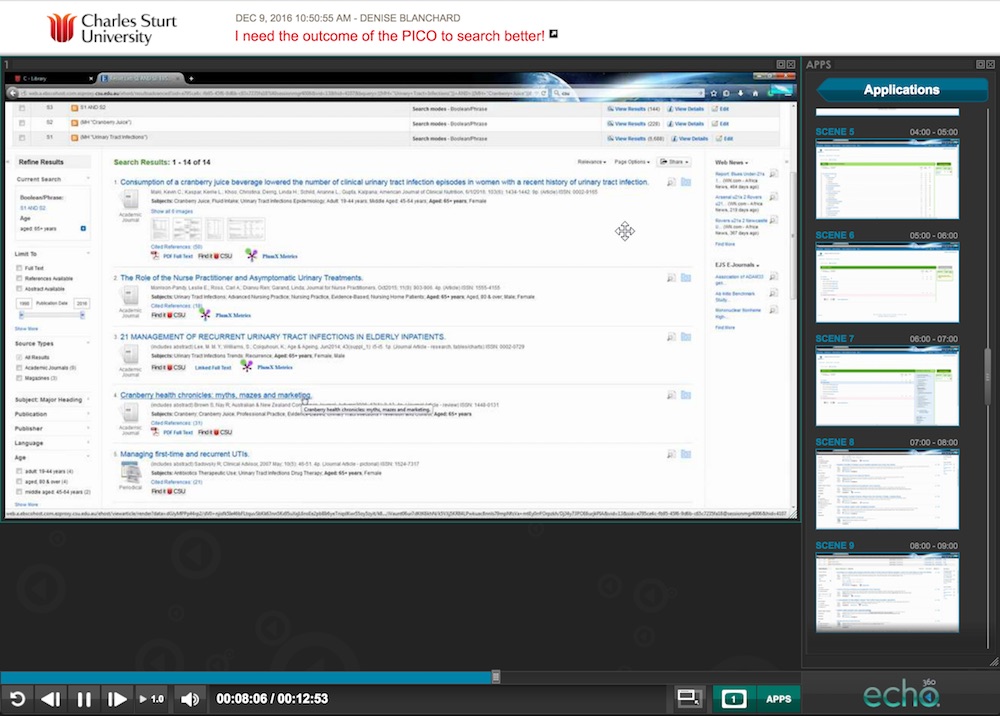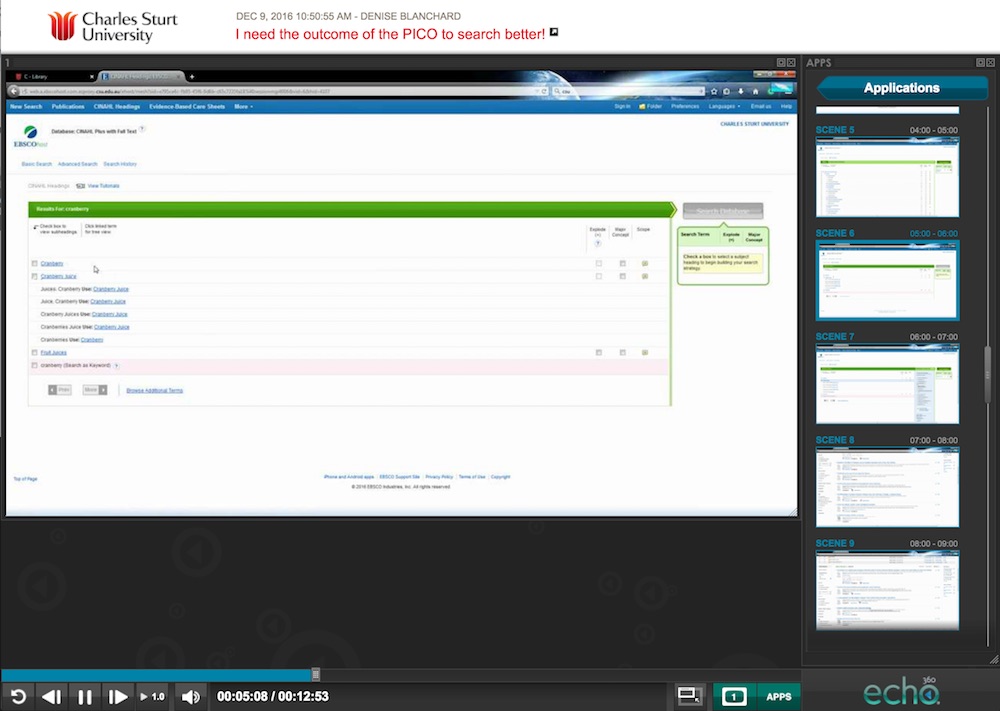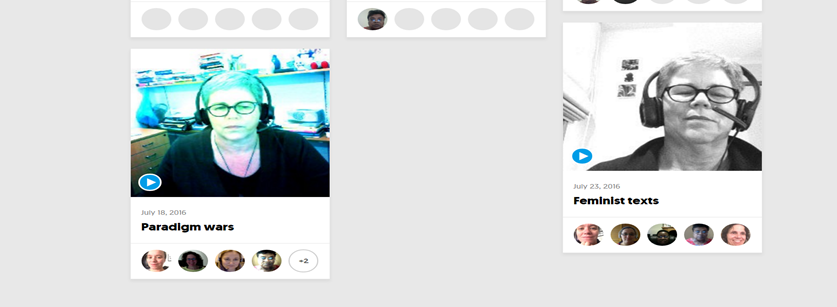Overview
Multimodal learning environments allow instructional elements (including but not limited to content, interaction for learning and assessment) to be presented in more than one sensory mode (visual, aural, written) and allow the teacher to utilises particular strengths or interests through the subject session, and allow students to do likewise in their learning.
It is commonly argued that students learn more deeply from a combination of media, such as imagery and written text than from words alone. This is referred to as the ‘multimedia effect’ (Sankey, Birch & Gardner, 2010, p. 853). Communicating in multimodal ways can increase teacher presence while also encouraging students to engage with each other. This is evidenced in both asynchronous and synchronous strategies such as the use of Blackboard discussion forums complemented by video forums (Flipgrid) or dialogues formed around imagery and shared resources (Padlet).
Engagement
Students expect a variety of ways to interact with their peers and with their lecturer. As suggested by Bilgiç, Doğan and Seferoğlu (2016) both ‘digital natives’ and ‘digital immigrants’ assume online study will involve various methods of communication and in many instances, collaboration. Developing multimodal learning materials and teaching strategies is one way of catering to the needs of our diverse cohorts which commonly include students with different needs and approaches to learning. Flexibility in learning is key to the use of this strategy.
In Practice
Subject
NRS531 Critical Inquiry and Evidence Based Nursing Practice
Teaching Staff
Denise Blanchard and Jessica Biles
Motivation
The desire to implement a multimodal presence, and therefore a multimodal teaching and learning environment within NRS531 had its origins in a very real teaching and learning issue faced by the academic. NRS531 is a Master’s level nursing subject which consisted of approximately equal numbers of students from Australia and Canada. As a result of these students being in significantly different time zones, the academic was offering multiple times for live online meetings every week through adobe connect, which was becoming unsustainable for the academic. Denise also felt that because of the frequency of the meetings and their relatively relaxed structure, both attendance and engagement with these meetings had dropped off because students felt they could ‘always go to next week’s’ meeting. A way to both maintain and enhance consistent teacher presence, increase engagement and provide stronger pathways for varied interaction was needed, but any planned approach needed to recognise the limits of both student and academic availability.
Implementation
Implementing a student and academic friendly approach to these problems required a multi-faceted approach. With respect to Adobe Connect, it was rightly determined that a tighter structure and increased clarity around student participation was required, and that lessening the offered meetings from once a week for each cohort (Australia and Canada) to once a fortnight would lead to richer conversation and engagement and be more efficient for the academic to manage. These changes saw increased engagement and participation in the fortnightly meetings. The academic was however, still determined to maintain a teacher presence in the ‘in between’ weeks and was keen to utilise technology that facilitated asynchronous engagement between teachers and peers and the content. Flipgrid was the preferred approach and was utilised to act as the platform for students to listen to short insights from the academic and other students about the weekly readings, or to reflect upon wider themes relating to the nursing profession. In addition to Adobe Connect and Flipgrid, the discussion forum was also utilised extensively, with regular responses provided to student questions. In addition, CSU Replay was also deployed for longer ‘lecture’ style content. Lastly, and in direct response to the challenges of significant time zone differences, the academic also maintained a Virtual ‘open door policy’ on Skype, which she utilised as her virtual office, where students understood they could communicate with the academic as required, with the skype status update simply set to indicate to students when they might expect a reply.
Subject
ETL523 Digital Citizenship in Schools
Teaching Staff
Julie Lindsay
Motivation
Having a discussion forum, regardless of designed efficacy and teacher responsiveness, is often not enough to capture student engagement and foster ongoing motivation for learning. Development of a multimodal approach provides for both synchronous and asynchronous interactions within Interact 2 (i2) and can extend this into engaging use of other external educational technologies.
Implementation
In ETL523 teacher presence is fostered through the use of an informative landing page and clear navigation design; the consistent use of announcements; discussion forum design and implementation; online meetings using Adobe Connect; and additional online communication tools such as Twitter, Padlet and Diigo. This multimodal approach provides a scaffold for establishing a strong teacher identity and effective, reliable and regular communication. It also amplifies teacher to student interaction through the many choices and opportunities provided to students for interacting with each other and with the teacher.
Guide
The key to adopting a multi-modal teacher presence is to define the purpose of each form of communication, become familiar with technology tools commonly used within and beyond i2, and consider how to use all tools to engage students in different scenarios such as using mobile technology, on campus and online, and using social media. Given the vast number of tools available to utilise for online teaching and learning, a key to successful multimodal teaching is concentrating on the following questions:
- When implementing a multi - modal presence, the focus should always be on the teaching and learning needs, not the tools, as a point of reference. The tools support the pedagogy/andragogy, not the other way around!
- Why is it advantageous to your students that they be able to access content, demonstrate knowledge across a range of modes and interact while learning? How will you and your students share knowledge and contribute to the learning community as a whole?
- What are the different/multi modes you will deploy to deliver content, and what are the difficulties for either you or your students in each mode i.e. is there a good mobile interface? Is the technique quick and easy for students and you to learn?
- Is there a risk that in preferencing one option, you may inadvertently cause students to ‘miss out’ due to issues such as connectivity?
- Although a multimodal teacher presence can be highly engaging and deliver many benefits, care must be taken to ensure that these modes are complementary and present a coherent view of the teaching and learning for students. Care should be taken to ensure students are clear on where different types of communication and engagement will occur, and that important information given out by the teacher in one mode is able to be accessed by all students fairly and equitably. For example, utilising social media as a teaching and communication tool has many benefits, but should students not wish to engage in a particular environment (e.g. Facebook), core information must be readily located and updated on (for example) the interact2 discussion forum or through the announcements tool.
- Choosing a starting point to branch into a multimodal approach is pivotal. Discussion board forums are usually set up to correspond with weekly study topics and/or assessment tasks. Consider what type of media would best complement the forum posts. For example, given the subject content and assessment tasks, would students benefit from the sharing of images, video or spoken words?
Tools
There is a virtually limitless range of tools available to create a multimodal approach to teaching and learning, both supported by CSU as well as tools from the wider environment.
Supported tools include
- Discussion forum
- Announcements
- Online meetings in Adobe Connect
- Blogs and Journals - CSU ThinkSpace
- Recorded lectures
External tools, including but not limited to:
- Twitter hashtag e.g. #ETL523, that are related to the subject, topic of study or discipline area.
- Diigo groups for sharing online resources.
- Padlet for each class to share digital handshakes.
- Flipgrid for pertinent conversations.
Additional Resources
Bilgiç, H. G., Doğan, D., & Seferoğlu, S. S. (2016). Digital Natives in Online Learning Environments: New Bottle Old Wine – The Design of Online Learning Environments for Today’s Generation. In M. Pinheiro, & D. Simões (Eds.), Handbook of Research on Engaging Digital Natives in Higher Education Settings (pp. 192-221). Hershey, PA: IGI Global. doi:10.4018/978-1-5225-0039-1.ch009
Sankey, M., Birch, D., & Gardner, M. (2010). Engaging students through multimodal learning environments: The journey continues. Paper submitted to the 2010 Ascilite Conference, Sydney. Retrieved from Ascilite Proceedings