Overview
Collaborative Group Projects are learning experiences designed to foster student interaction in order to achieve a shared goal - in many circumstances linked to assessment. These experiences are normally task based and more formal than e.g. ad hoc study groups. Group projects can take place in many circumstances and are often linked to a deeper level of instructional design and andragogy such as Project or Problem Based Learning or Scenario based learning. Collaborative Group Projects offer a range of benefits to students including utilisation and development of vital pre-professional skills, problem solving and collaborative skills and perhaps most importantly, students are provided with a source of ongoing feedback from peers, which can be a valuable source of learning and development for these students.
Engagement
The inclusion of a collaborative group project provides a range of affordances which can lead to deeper engagement for online and distance education students. First among these is that such tasks provide students with the chance to interact with others, potentially lessening the sense of isolation and perceived ‘distance’ between themselves and other students, the lecturer and the wider institution. Students can benefit from the chance to learn and express views in a smaller group, giving students the chance to learn in a more active way when compared to many individually based tasks.
In Practice
Subject
ITC105 : Communication and Information Management
Teaching staff
Anthony Chan
Motivation
As this is a communication subject, the learning activity was designed to help students share their work, their communication skills and further develop their own ideas on how to best respond to a workplace scenario, whilst developing digital literacy skills using Cloud services, and cooperative learning.
Implementation
The subject coordinator set up a shared Google Drive and Docs space for the students to access via a shared link. The students were provided with a workplace scenario on a disgruntled customer. Each student had to write a response to the customer using the Google Docs, enabling all students to view each other’s work. They provided comments and ideas for each other as well. Student were able to share their communication ideas, strategies and expression.
Subject
ITC105 : Communication and Information Management
Teaching staff
Anthony Chan
Motivation
As this is a communication subject, the learning activity was designed to help students share their work, their communication skills and further develop their own ideas on how to best respond to a workplace scenario, whilst developing digital literacy skills using Cloud services, and cooperative learning.
Implementation
The subject coordinator set up a shared Google Drive and Docs space for the students to access via a shared link. The students were provided with a workplace scenario on a disgruntled customer. Each student had to write a response to the customer using the Google Docs, enabling all students to view each other’s work. They provided comments and ideas for each other as well. Student were able to share their communication ideas, strategies and expression.
Subject
ITC105 : Communication and Information Management
Teaching staff
Anthony Chan
Motivation
As this is a communication subject, the learning activity was designed to help students share their work, their communication skills and further develop their own ideas on how to best respond to a workplace scenario, whilst developing digital literacy skills using Cloud services, and cooperative learning.
Implementation
The subject coordinator set up a shared Google Drive and Docs space for the students to access via a shared link. The students were provided with a workplace scenario on a disgruntled customer. Each student had to write a response to the customer using the Google Docs, enabling all students to view each other’s work. They provided comments and ideas for each other as well. Student were able to share their communication ideas, strategies and expression.
Guide
In looking for opportunities to develop and offer students an online collaborative group project, there are a range of considerations that need to be made:
- Understand the ‘why.’ Chances are that many of your students are juggling the demands of life-work, study, family and social commitments. Be clear on the reasons why you want students to collaborate. Is this group collaboration going to improve their content knowledge or skills? Increase their ability to act in a professional or collegial manner or support attainment of one of CSU’s Graduate Learning Outcomes? Be linked to, or be the actual assessment task? Lived experiences suggest that offering collaborative group tasks without a very clear link to assessment and associated outcomes, prove to have very low levels of student engagement.
- Authenticity - the group collaboration you’re planning should reflect some kind of real world task, issue or circumstance as relating to the discipline or profession in question. In some circumstances there may be scope to move from a scenario to real world project, the outcomes of which will be applicable in some way to a wider audience or issue beyond the university. Regardless, a measure of realism will help build and maintain student interest.
- Practicality - Along with understanding why you want students to collaborate and what the substance of the collaborative efforts will be, it is equally important to consider how practical it is for your students to collaborate. Are you expecting your students to collaborate ‘in real time’ i.e. ‘synchronously’ or is it ok for them to complete their roles at a time that suits them i.e. ‘asynchronously.’ For example, expecting postgraduate shift working nurses to collaborate at the same time on a group task in an online meeting might be a much harder logistical exercise than first year undergraduate students. Is what you are intending to offer feasible for students to complete?
- Collaboration - implies that the end result will not just be a compilation of individual work put together (typified by students ‘doing their part’) but that there is collective effort in creating a body of work that is representative of a genuine exchange of ideas and co-creation.
- Assessment - considering how you will assess collaborative group work is important-will the group receive one mark or will individual members receive a mark as well? If so, what evidence will you rely upon to assign each mark-peer assessments, reflective tasks, journals and blogs and tracking of individual work input are all potential strategies, each with their own factors to consider.
- Roles and Responsibilities-depending on the underlying andragogical and instructional design approach, e.g. ‘Problem Based Learning’ you may need to articulate the roles within a group and model and provide ongoing support for students as they fulfill these roles.
Tools
There is a wide variety of tools available to support the implementation of Collaborative Group Projects, many of them CSU supported technologies:
- Adobe Connect Meeting Rooms - students can be offered their own adobe connect meeting room to collaborate on projects, with the added advantage that these meetings can be recorded. There are a range of useful approaches such as creating a layout for each stage of collaboration, which help track student involvement and participation. There are some limitations however, including the need to ensure that students have correct access permissions to edit their room layouts (or you will need to pre-design useful layouts for each group, which can be done as a bulk process).
- CSU Interact-various functionalities-our learning management system, interact2, provides a ‘Group tool’ which has a range of functionalities such as a wiki, group discussion forums, file exchanges etc. Interact2 is a good solution for collaborative group work if this collaboration is primarily text based, and can be used as a centralised area for the group to organise themselves.
- Google Docs-ease of access and a wide range of functionality within the google environment make it a useful tool for group collaboration, including the ability to have multiple editors working on a document simultaneously. Students can use features such as ‘hangouts’ to connect via video chat to collaborate within this space. It is important to note that as this is not an officially supported teaching and learning tool, CSU cannot ensure integrity-e.g.work lost or deleted in this space cannot be retrieved. Use of these third party services generally involves students signing up to create an account.
- Video Conferencing Technologies - Skype, CSU video conferencing system - there are many choices available-circumstances dictate which way students will collaborate-
- Discipline/profession specific collaboration tools-too many to list, but ensuring that students have appropriate access privileges by organising with the software vendor well ahead of the teaching and learning session is an appropriate design step
When planning and offering best practice is to provide a reliable, supported ‘default’ approach as well as articulating and modelling a range of ways in which collaboration can enriched-hopefully the default is also a best practice! There should be easy to access and understand help guides (text/audio/video) available for students so that they can trouble shoot minor problems themselves. If not, the creation of simple ‘how to guides’ may make your experience of facilitating Collaborative Group Projects all the more fruitful.
Further Reading
Hiltz, Starr Roxanne. (1997). Impacts of college - level courses via Asynchronous Learning Networks: Some Preliminary Results. Journal of Asynchronous Learning Networks. 1(2).
Slavin, R. (1996). Research on Cooperative Learning and Achievement: What We Know, What We Need to Know. Contemporary Educational Psychology 21, 43–69.
Wallace, R. M. (2003). Online learning in higher education: A review of research on interactions among teachers and students. Education, Communication & Information, 3(2), 241-280.