Overview
Inviting practitioners and experts to give guest lectures as part of the subject design is an excellent way to provide students with access to the professions. Guest lectures are a way for students to hear and interact with their “peers” in the profession. Experienced practitioners can provide students with an insight into the reality of their work and creates an opportunity to share with students the kinds of tacit skills and knowledge they will need in the future.
Engagement
Adding guest lectures to your subject is an excellent way for students to engage directly with the professions and gain an insight into contemporary practices. They provide an opportunity for students to not just listen to a presentation but to ask questions and open a dialogue. They provide a simple way of providing students with their first engagement with the profession. Guest lectures also provide a way of forming a greater connections and partnership with the professions as it builds a bridge between the classroom and the workforce.
Guide
Getting started with guest lectures requires a recruitment process to find willing professionals to engage with your students. Professional bodies, both formal and informal, can provide a ready-made network to engage with and seek out speakers. Local small businesses, schools and community groups are another source of potential guests and can provide a different perspective than students may be used to. Planning these lectures to make the most effective use of them content and time requires planning. Aligning the speaker to a specific topic or area of study that students have issues with may assist students making the links required to understand. It may useful to carve out time for question and answers rather than making the session purely one-way. A variation on the lecture is to conduct an interview with the guest and ask students to propose questions as part of a linked activity.
Tools
Online Meeting - Adobe Connect provides an online tool that is perfect for Guest Lectures. Presenters can share slides and documents, share their webcam, interact with student directly or via text chat. It also allows you to record sessions so that students who can’t make it, or who may want to review the presentation can access it later.
Video Conferencing - the new CSU Video Conferencing system makes it easier than ever to engage with the outside world. Guests can log in using just their web browser. It lacks the interactive and recording features of Adobe Connect but may suit some situations.
Skype and Google Hangouts are other options but dealing with large groups of students can be difficult.
Further Reading
Algie, J. & Rowland, J. K. (2007). A guest lecturing program to improve students’ applied learning. Proceedings of the Australian and New Zealand Marketing Academy Conference (pp. 1-6). Dunedin, New Zealand: Australian and New Zealand Marketing Academy