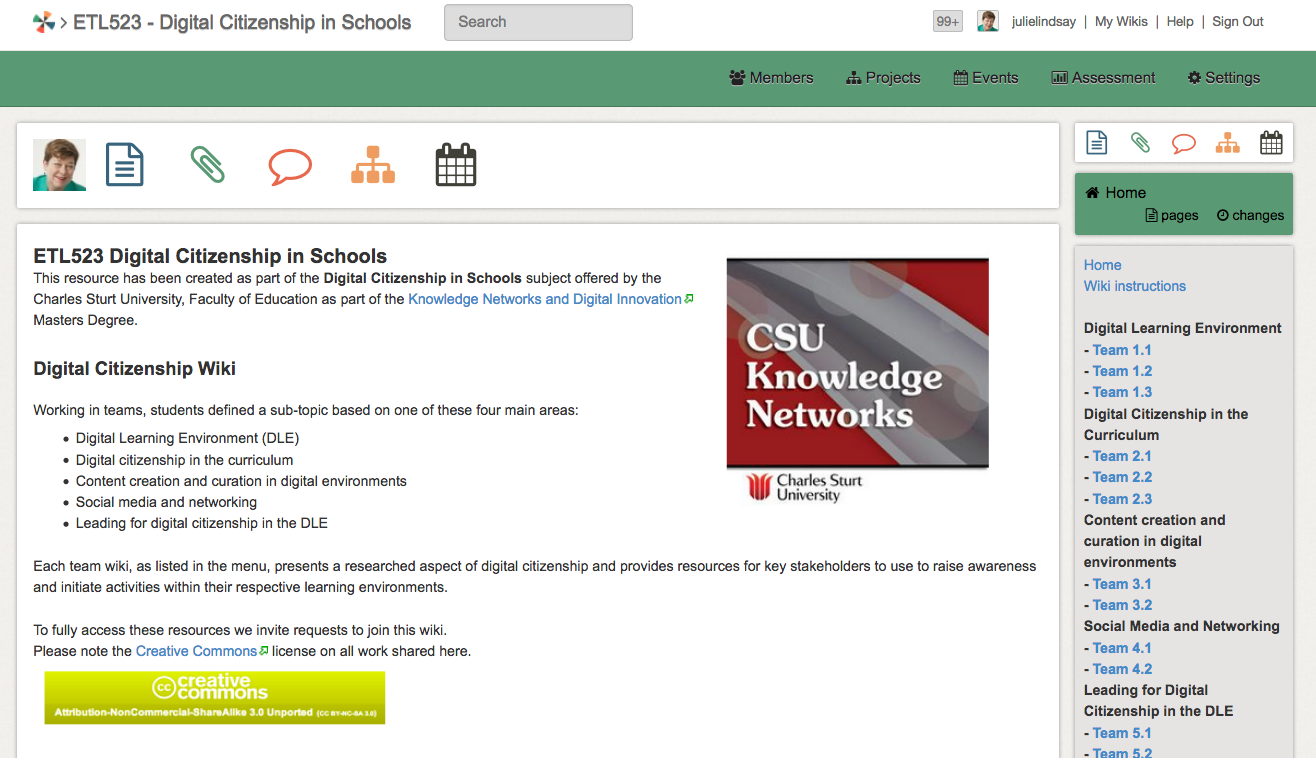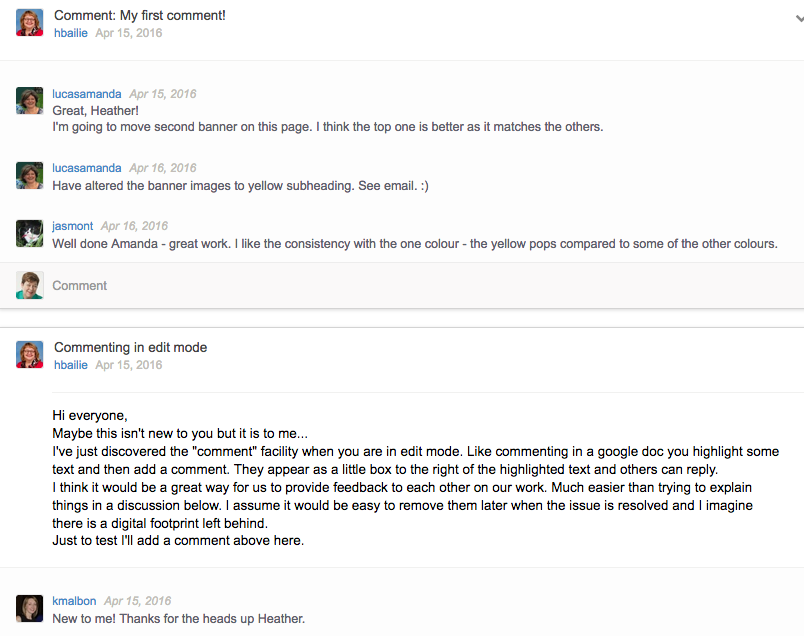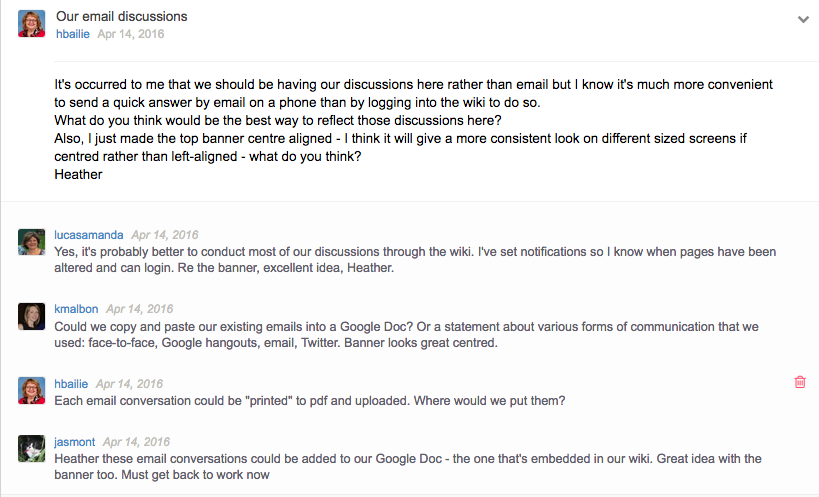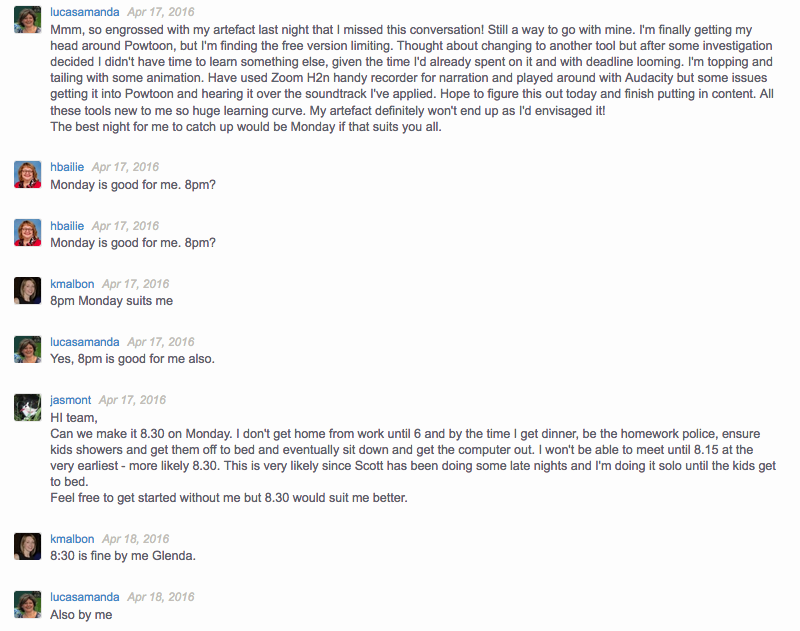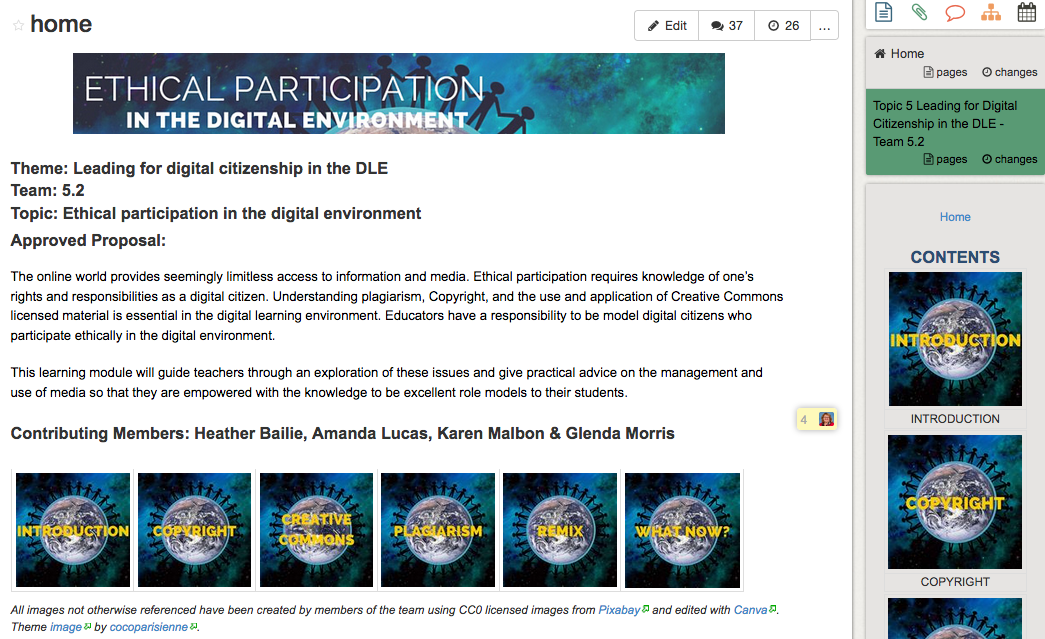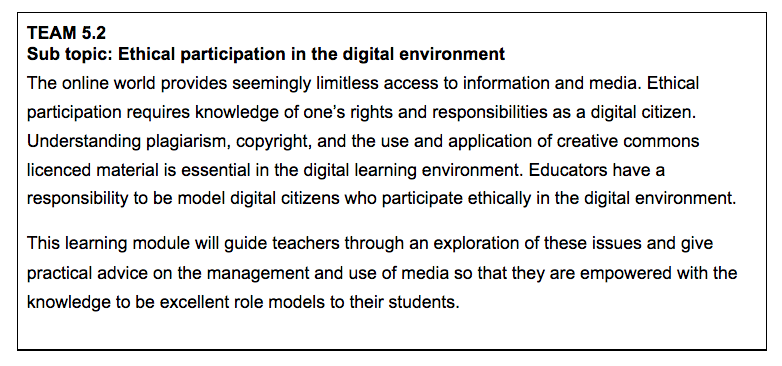Strategies Used
- Collaborative Group Projects - Essential skills are developed for co-creating a final assessment piece leading to deeper engagement and ability to learn within an online environment
- Creating A Shared Resource - Student teams form common goals and share responsibility for co-creation of the final learning module thereby learning together how to communicate and collaborate in a largely online environment
Motivation
This group assignment in ETL523 required students to develop communication and collaboration skills in order to co-create a learning module for use within an education setting. Successful groups self-organised, developed a common mission despite possible professional differences and motivations, and shared responsibilities towards the co-creation of the learning module. Through independent team communication they solved content and design issues related to module completion in an ongoing capacity. Much of this interaction was visible via the wiki discussion interface. This task provided group collaborative skill development in addition to enhanced facility with digital technologies along with an authentic, real-world scenario and final usable product.
Video Explanation
Implementation
Part 1: Group and then topic selection
Teams were self-selected and topics approved within set digital citizenship concepts. Organisation of teams and group topic selection was via a Google doc. The module was developed via a wiki interface. Concepts for topic development:
- Digital Learning Environment (DLE)
- Digital citizenship in the curriculum
- Content creation and curation in digital environments
- Social media and networking
- Leading for digital citizenship in the DLE
Part 2: Wiki development
The subject coordinator (or it could be an ED) is required to set up a Wikispaces ‘Project wiki’ (free education account). One wiki provideded space for all groups/teams of students. In their groups students collaborated on authoring via the wiki interface. The result was a co-developed group learning module in a style appropriate to education. The expectation of the task was that all collaborative work be shown via the digital tools used for collaboration and a digital footprint of each user’s contributions be left by each participant. Essential communication and conversation to show the process of material development was to be readily available to others.
Part 3: Overcoming the challenges of this collaborative group project
All groups in this subject were challenged by the need for effective communication and contribution. It was expected that students would work this out themselves and adopt necessary communication and collaboration tools and methods. Tools used beyond email included Twitter, Google docs, Skype and the wiki discussion forum. Successful groups held regular synchronous meetings - including face-to-face if the opportunity arose, as in Team 5.2. Between meetings asynchronous communication supported project content design and development.
Part 4: Final outcomes of group collaborative work
Groups were self-organised, developed a common mission despite possible professional differences and motivations, and shared responsibilities towards the co-creation of the wiki-based learning module. Participants visibly communicated and solved content and design issues related to module completion in an ongoing capacity. This task provided group online communication, collaborative skill development in addition to enhanced facility with digital technologies in an authentic, real-world professional learning scenario.
Words of advice for wider implementation
This group project takes some setting up time, including the Google doc for team and topic selection as well as the Wiki design and setup. Once it is all in place student contributions and collaborative workflow is without issues. In addition, it is important not to make the groups too large. This assignment and challenge works very well with groups of 3-5 students.
Explore this Application
- ETL523 - Case Study
- Learning Communities Example
- Interaction with the Professions Example
- Teacher Presence Example
- E-Assessment Example
- ← Back