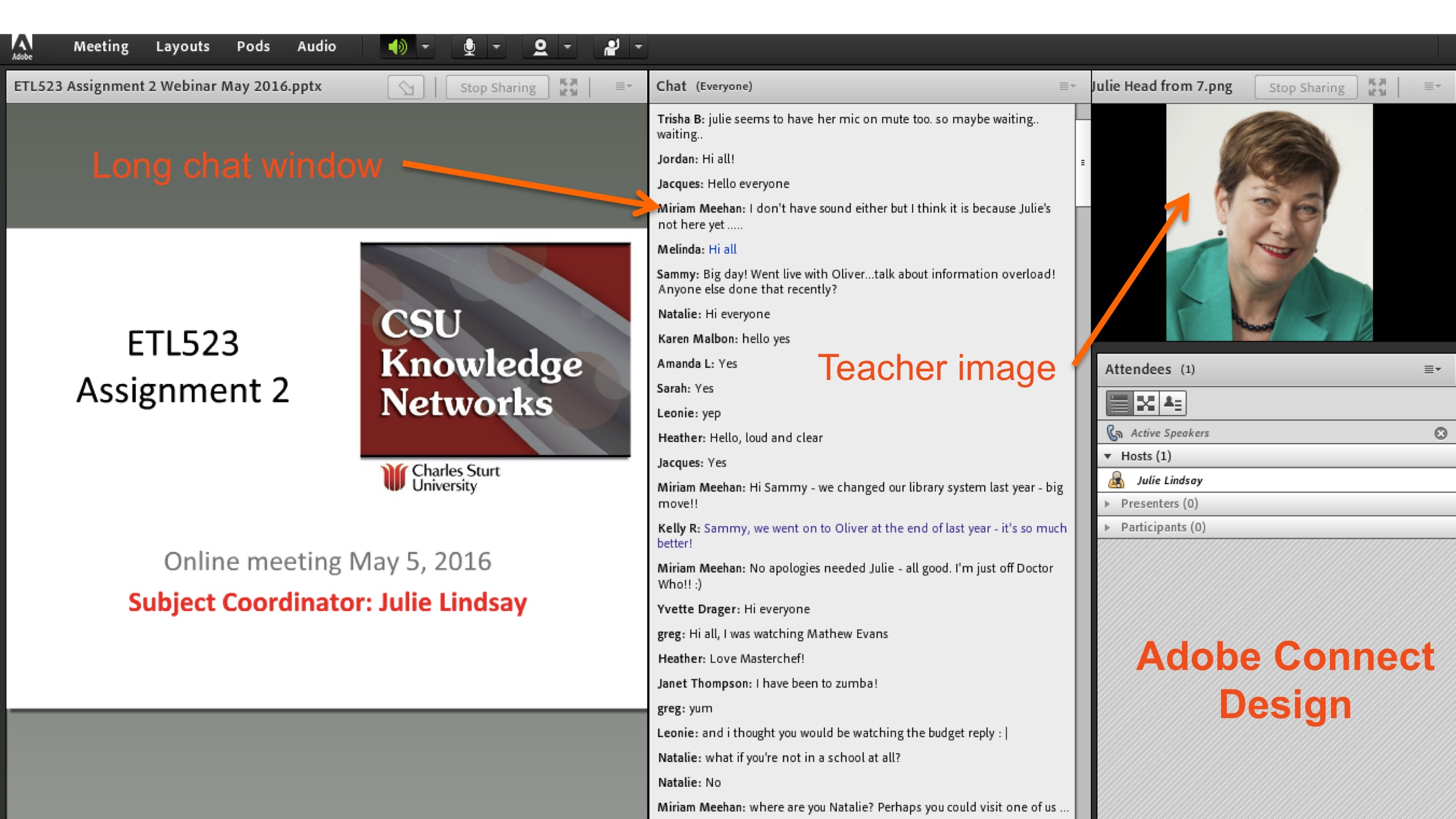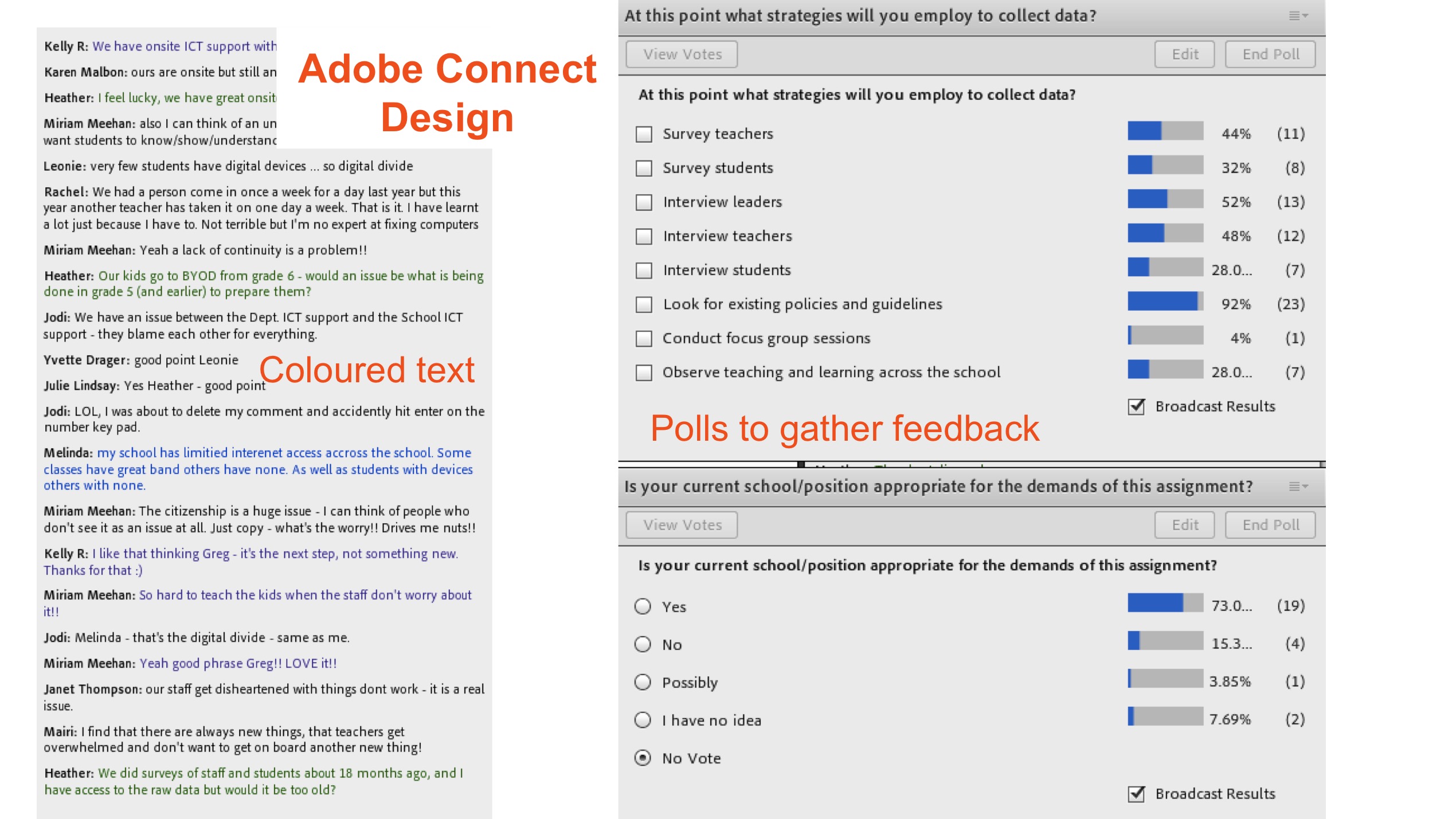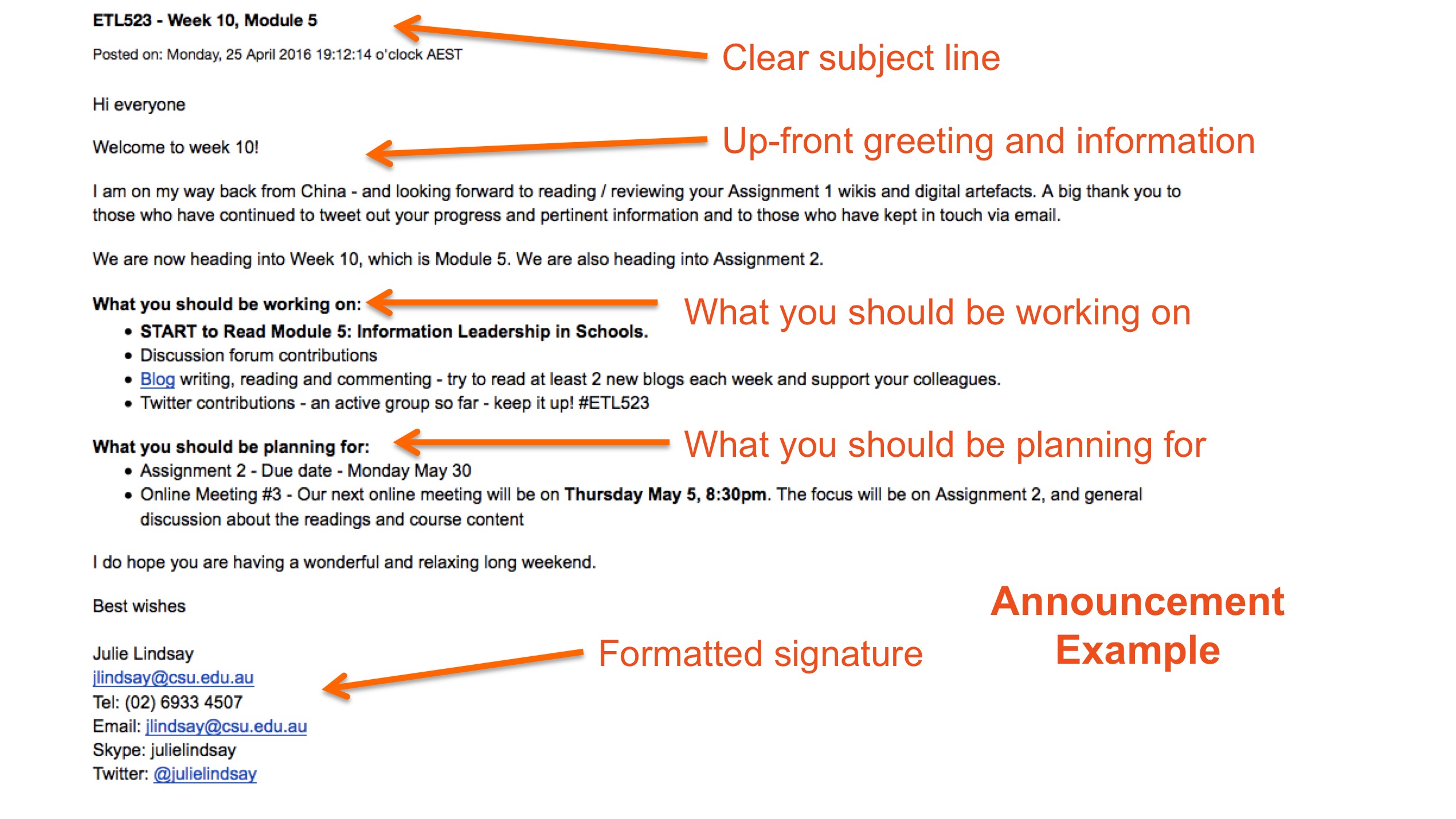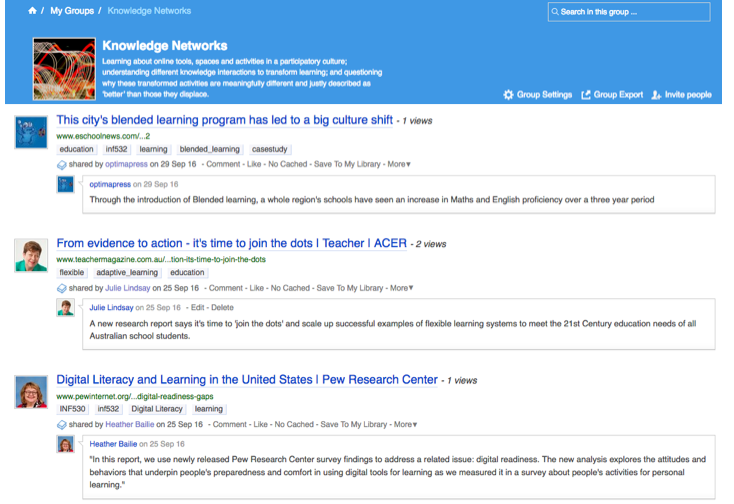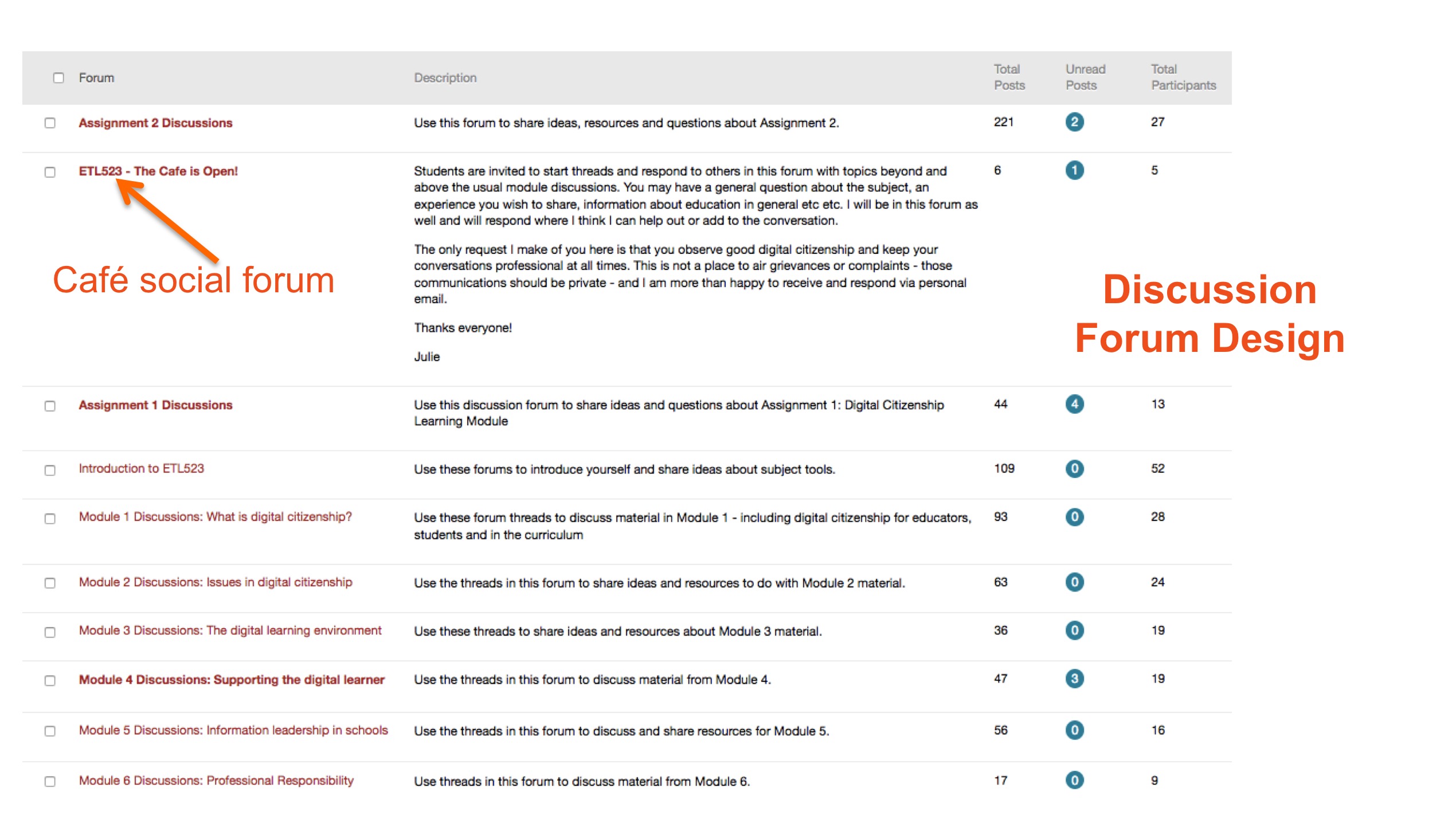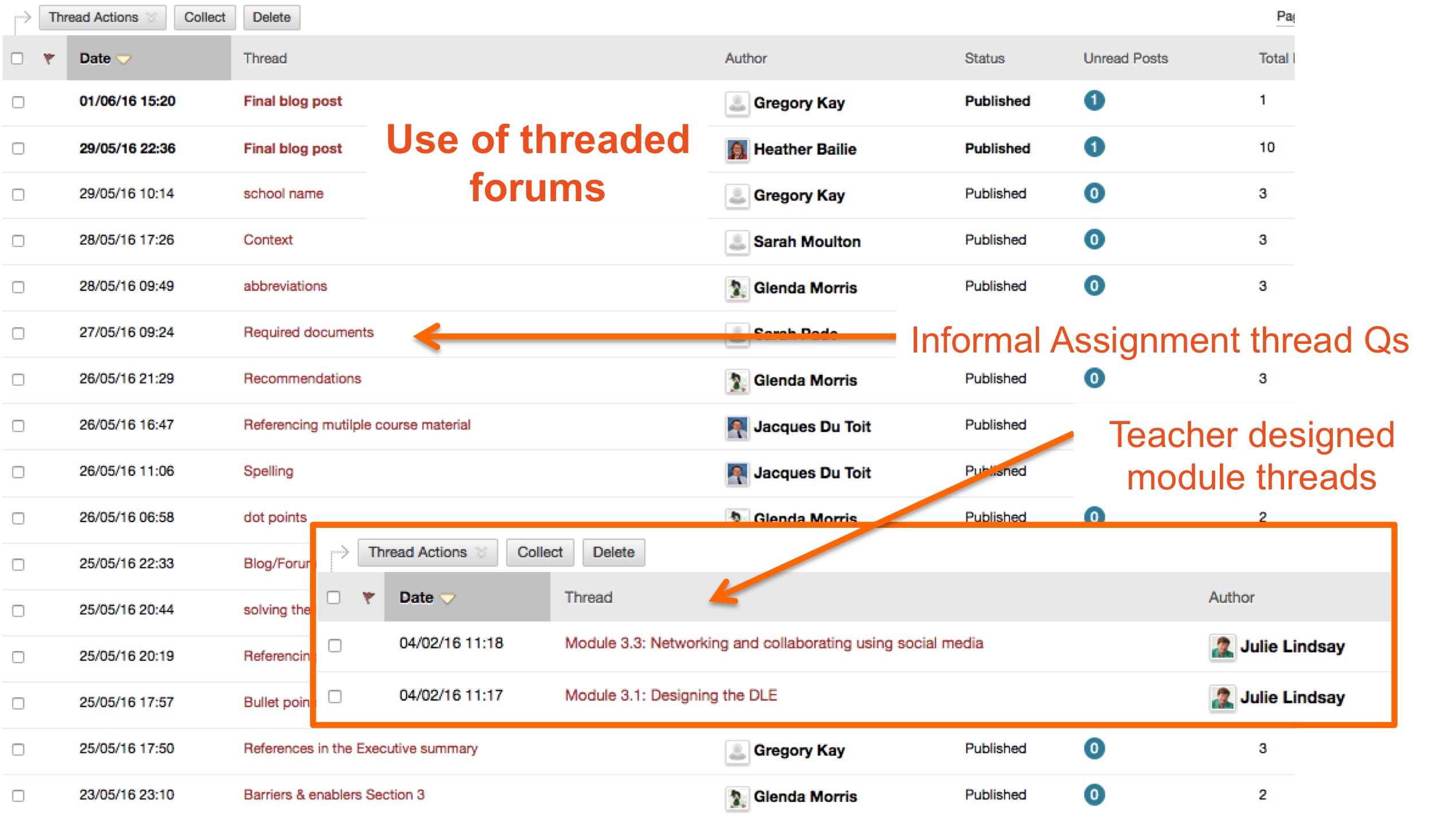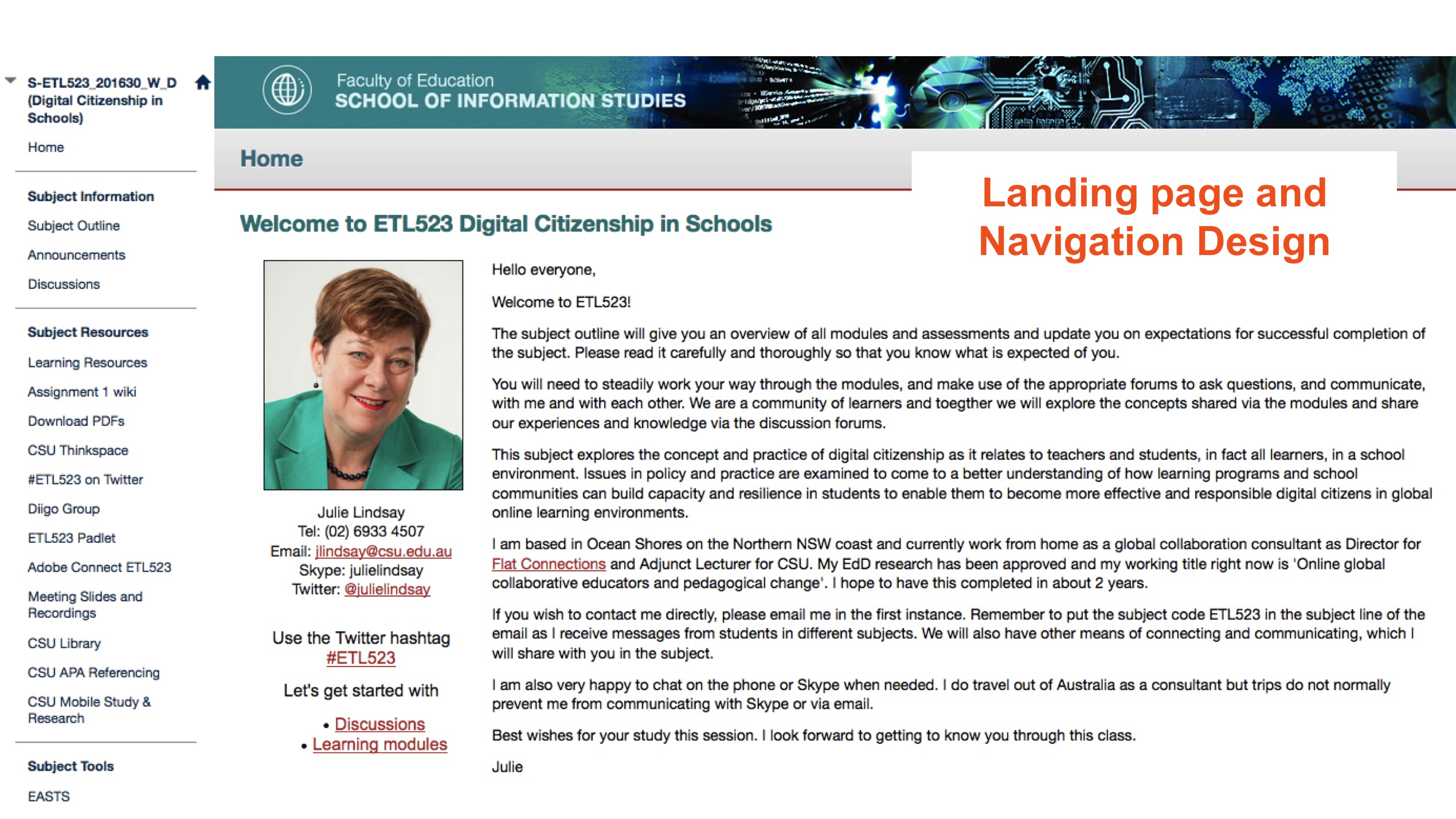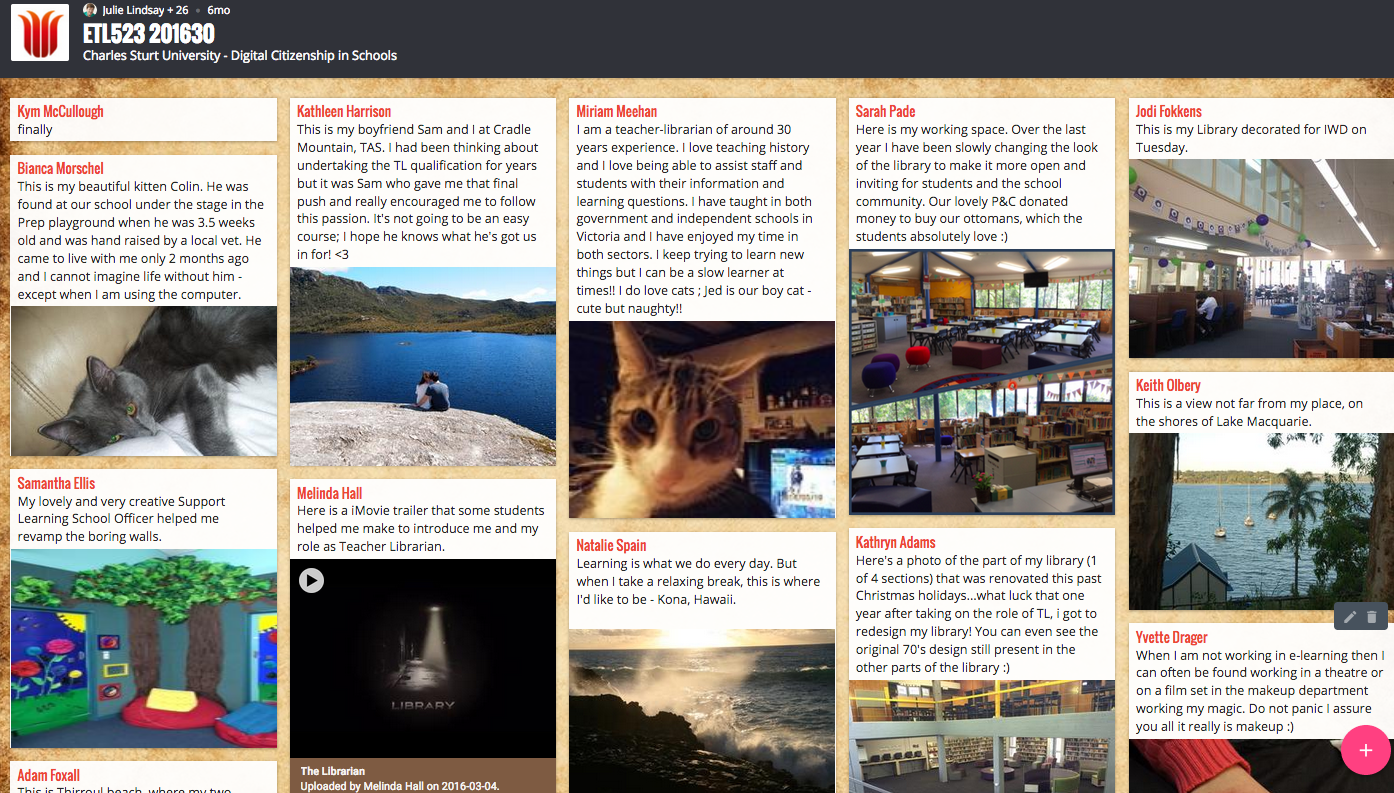Strategies Used:
- Multimodal Presence - Establish effective communication utilising a range of media and tools.
Description
In this subject teacher presence was fostered across the use of announcements, discussion forum design, the use of online meetings using Adobe Connect and additional online communication tools. This multimodal approach provided a scaffold for establishing a strong teacher identity and effective, reliable and regular communication. It also amplified teacher to student interaction through the different choices and opportunities provided.
Motivation
In the Online Learning Model teacher presence refers to the availability and visibility of the teacher during the subject session. It includes methods and strategies for regular informative communication from the teacher, building a viable learning community, and fostering student-to-student and teacher-to-student interaction. Establishing teacher presence within an online learning environment is vital to support student confidence and understanding of the subject
Video Explanation
Implementation
Part 1: Establishing teacher presence
In ETL523 teacher presence is fostered through the use of an informative landing page and clear navigation design; the consistent use of announcements; discussion forum design and implementation; online meetings using Adobe Connect; and additional online communication tools. This multimodal approach provides a scaffold for establishing a strong teacher identity and effective, reliable and regular communication. It also amplifies teacher to student interaction through the different choices and opportunities provided.
Part 2: The use of Announcements
Announcements provide formal communication between the teacher and students through the university Interact 2 system and email. They are used to convey regular essential information and updates and resources as well as reminders. A template for the regular weekly announcement is used that includes the following:
- A clear subject line - including subject code and date
- A formal greeting
- An item of interest, comment, update
- A ‘what you should be working on’ section
- A ‘what you should be planning for’ section
- A closing greeting
- Full name and contact details in signature
This templated approach works very well to support teacher presence - and student feedback has confirmed the usefulness of information coming out each week in this format. It allows for more formal items to be shared while also supporting teacher personalisation and less formal information and updates.
Part 3: Discussion forum and online meeting design
Discussion forum design is an important feature of fostering interaction in this subject. Each content module has a forum with predetermined discussion threads. Students can create their own threads as needed in Assignment forums while a social forum, ‘The cafe is open!’ provides a place for socialisation and captures everything else. Teacher presence includes initiating and responding to conversations and questions as needed without ‘crowding’ the learning community with always providing the answer first.
Online meetings are held in Adobe Connect to correspond with the three assessments. Preparation by the teacher is key here and includes setting up information slides that also include activities as needed. Room design needs to maximise interaction and include a longer chat window and teacher picture with perhaps some polls to gather student responses and feedback. Chat window interaction improves when coloured is used as it text helps individual student identification. Slides, recording and chat transcript are shared via interact 2 afterwards.
Part 4: Foster a multimodal approach with external tools
The multi-modal approach used in this subject is evident by the use of external online tools and spaces, most of which are optional but well-used by students. A simple Padlet for introductions as it allows for embedded multimedia and hyperlinks; a Twitter hashtag (#ETL523) for community interaction within and beyond the subject - students even organised their own Twitter chat session; a Diigo group to bookmark to collect resources and a wiki is used to scaffold group collaboration and co-creation.
The set of images below share the multimodal teacher presence objectives and also reveal student communicaiton and interactivity within the subject using a variety of tools.
Advice for wider implementation
All of these strategies and tools not only support teacher presence and interaction, they provide a level playing field where both teachers and students are equal participants in the learning process. Taking a multimodal approach is important as it provides choices for students to use different platforms that are both synchronous (e.g., online meetings and chat sessions) and asynchronous (e.g., discussion forum). Some of these tools take some setting up time - and of course a narrower selection of tools could be used.
Explore this Application
- ETL523 - Case Study
- Learning Communities Example
- Interaction with the Professions Example
- Teacher Presence Example
- E-Assessment Example
- ← Back